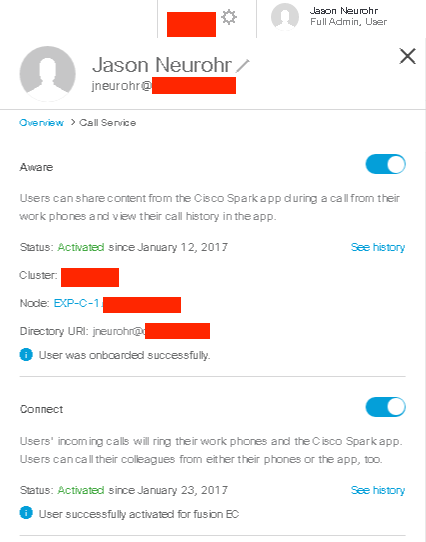Cisco Spark Hybrid - Call Connector Setup Part 4
Saturday, March 4, 2017
Part four depicts the steps required to add the Expressway-C Call Connector into Cisco Collaboration Managment (CCM).
Log into CCM and Navigate to Services

Add the Expressway-C as a Hybrid Call Service Resource
In this environment, the Expressway-C has already been added. Clicking on the device will show you the panel shown in the second image.


Clicking edit cluster settings will allow you to alter the cluster name and upgrade schedule.

Navigate Back to the Services Panel and Click Hybrid Call > Settings
On this screen the following need to occur.
- In the Call Service Aware section. Add in the desired domain. To verify this a TXT record will need to be created in DNS
- In the Call Service Connect section.
- Enter the SIP destination as the Expressway-E configured earlier, in the format of FQDN:5062 (MTLS)
- Click the slider to enable Call Service Connect


Enable Users for Call Service Aware and Call Service Connect
- Select Users from the navigation
- Select the desired user
- Select Call Service in the Hybrid Services section of the user details pane
- Select Aware
- Select Connect
- After a few moments if everything has been done correctly the user should be activated

A successfully enabled user.