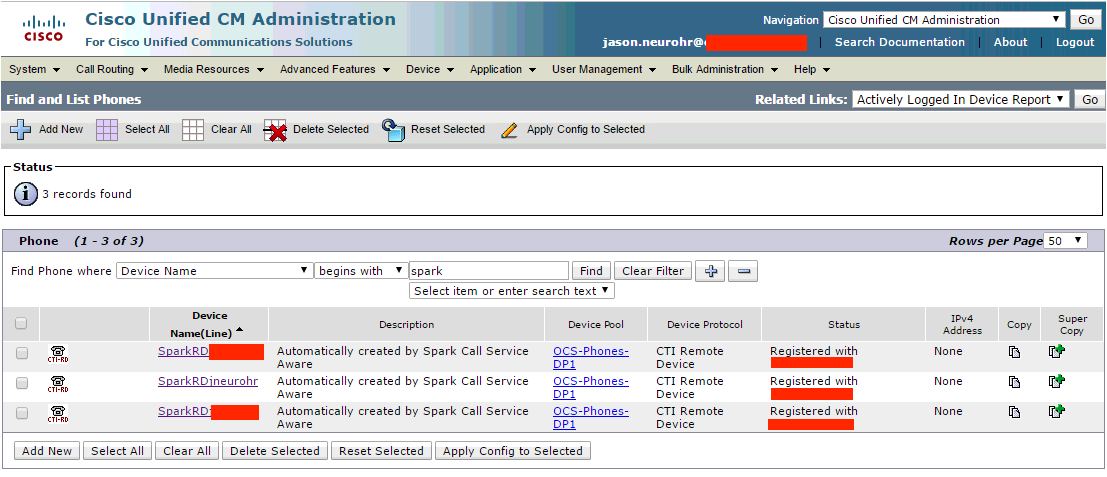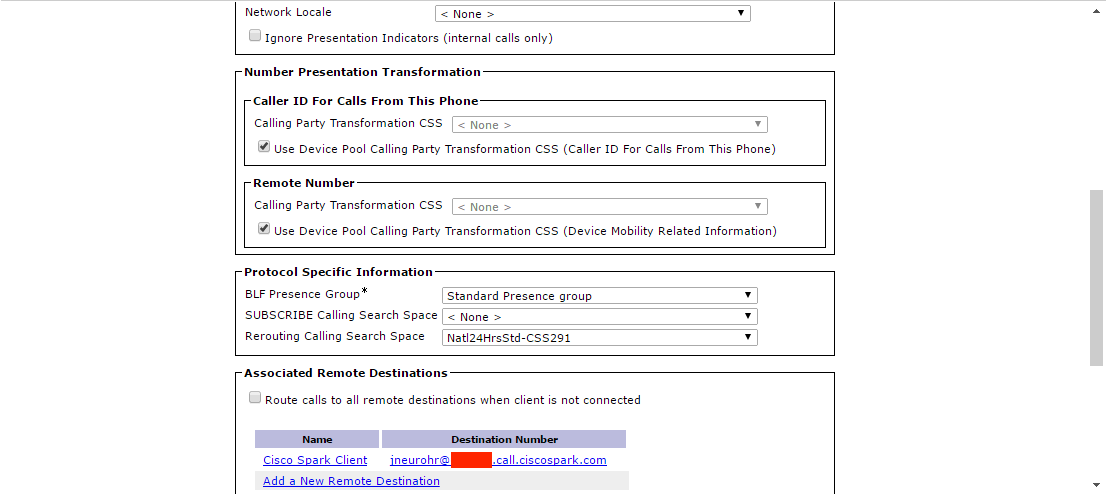Cisco Spark Hybrid - Call Connector Setup Part 3
On Cisco Unified CM
Enable users for unified mobility. Unified Mobility can be enabled from UCM Administration > User Management > End User.

Configure a CTI Remote Device for each user’s primary extension. Alternatively, the administrator can configure automatic creation of the CTI Remote Devices with the limitation that settings like Calling Search Space, Rerouting Calling Search Space, Location and Device Pool will be shared between all CTI Remote Devices
Presuming the Call Connector Setup article series are being followed; in Cisco Spark Hybrid - Call Connector Setup Part 2, automatic creation of the Spark CTI Remote Devices was configured on the Expressway-C.
As a result, this step and steps 3 (On Cisco Unified CM, set the CTI Remote Device to the user’s primary extension and partition) and 4 (On Cisco Unified CM, associate the CTI Remote Device to the user’s account) are not required.
On Expressway-E
Set up a new DNS Zone for Cisco Spark
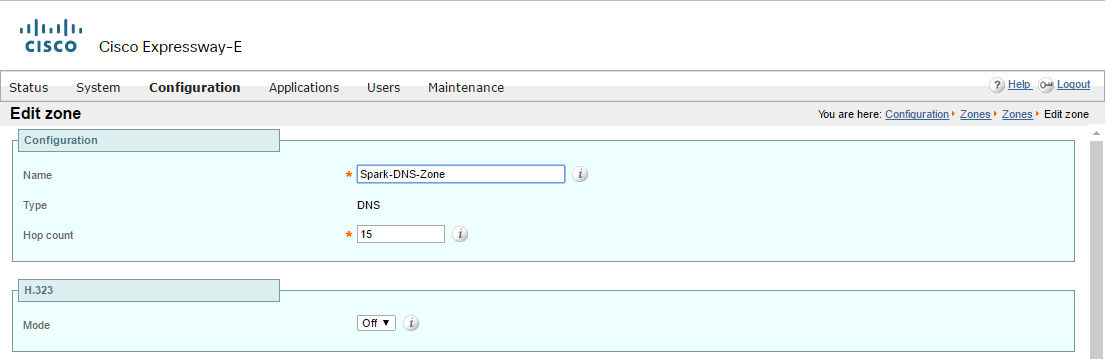

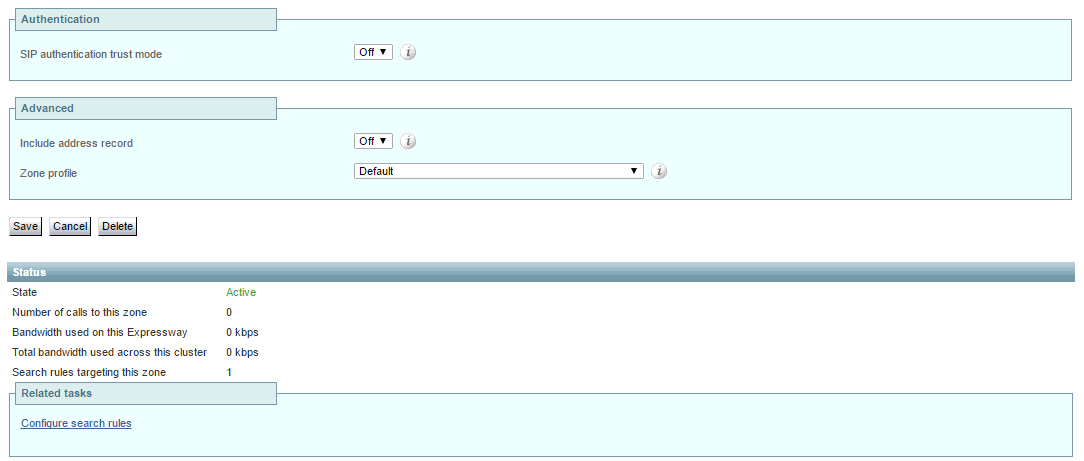
Configure the DNS Zone for Mutual TLS on a dedicated port (for example, port 5062). First enable port 5062 for MTLS globally under Configuration -> Protocols -> SIP, then set the “Enable Mutual TLS on Default Zone” parameter to “off”. In case port 5062 must be used, please check that this port is open on the firewall
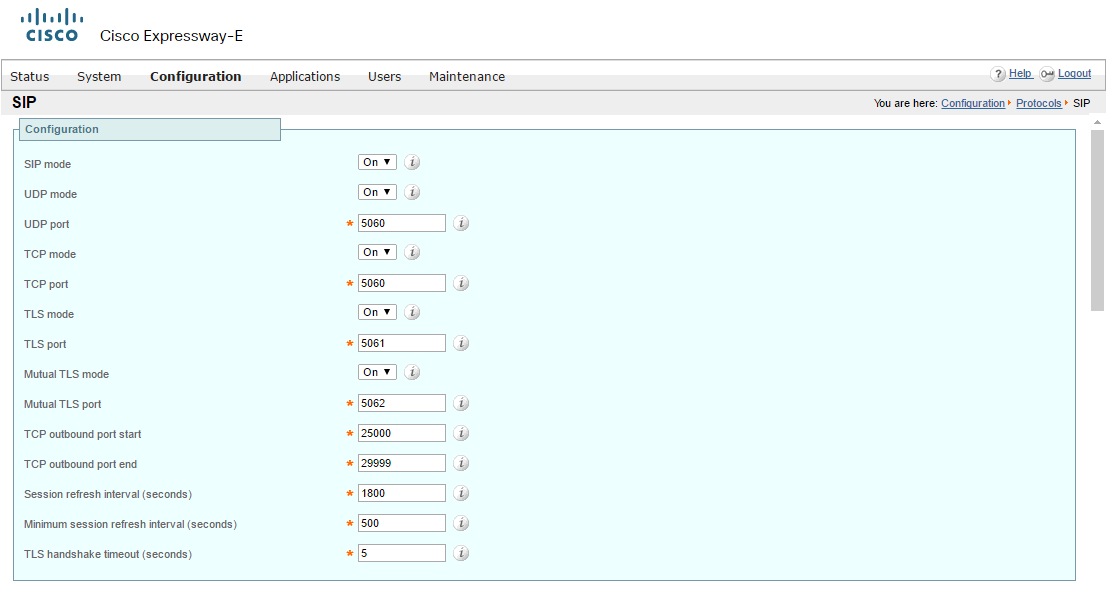

Enable the Route Header support for this zone (otherwise an INVITE containing a route header won’t be processed. Refer to the image in step 6 for the Spark DNS Zone. Route Header support is enabled by setting Preloaded SIP routes support to on.
Configure a Spark traversal server zone (standard traversal server zone enabled for SIP only). Set the encryption type to “force encrypted” in order to have an encrypted communication between the Cisco Collaboration Cloud and Expressway-C. Enable Route Header support and SIP parameter preservation to preserve the Contact Header in case B2BUA is engaged, so that Cisco Collaboration Cloud is able to stop the loops.
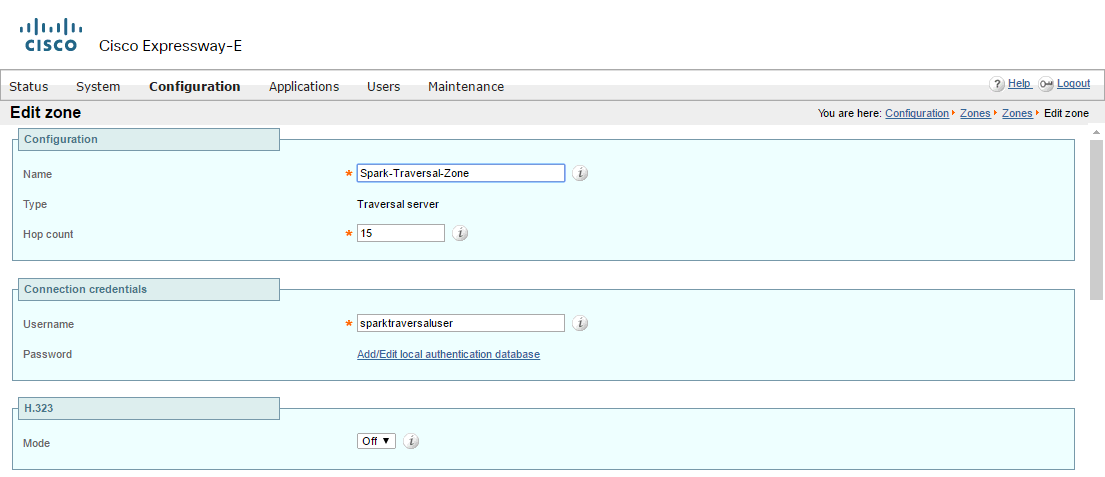


Create a search rule matching any call with a domain portion that includes “.call.ciscospark.com” and with the destination set to the DNS Zone.

Create a search rule matching the Cisco Unified Communications Manager CFQDN and the destination set to the Spark traversal server zone.
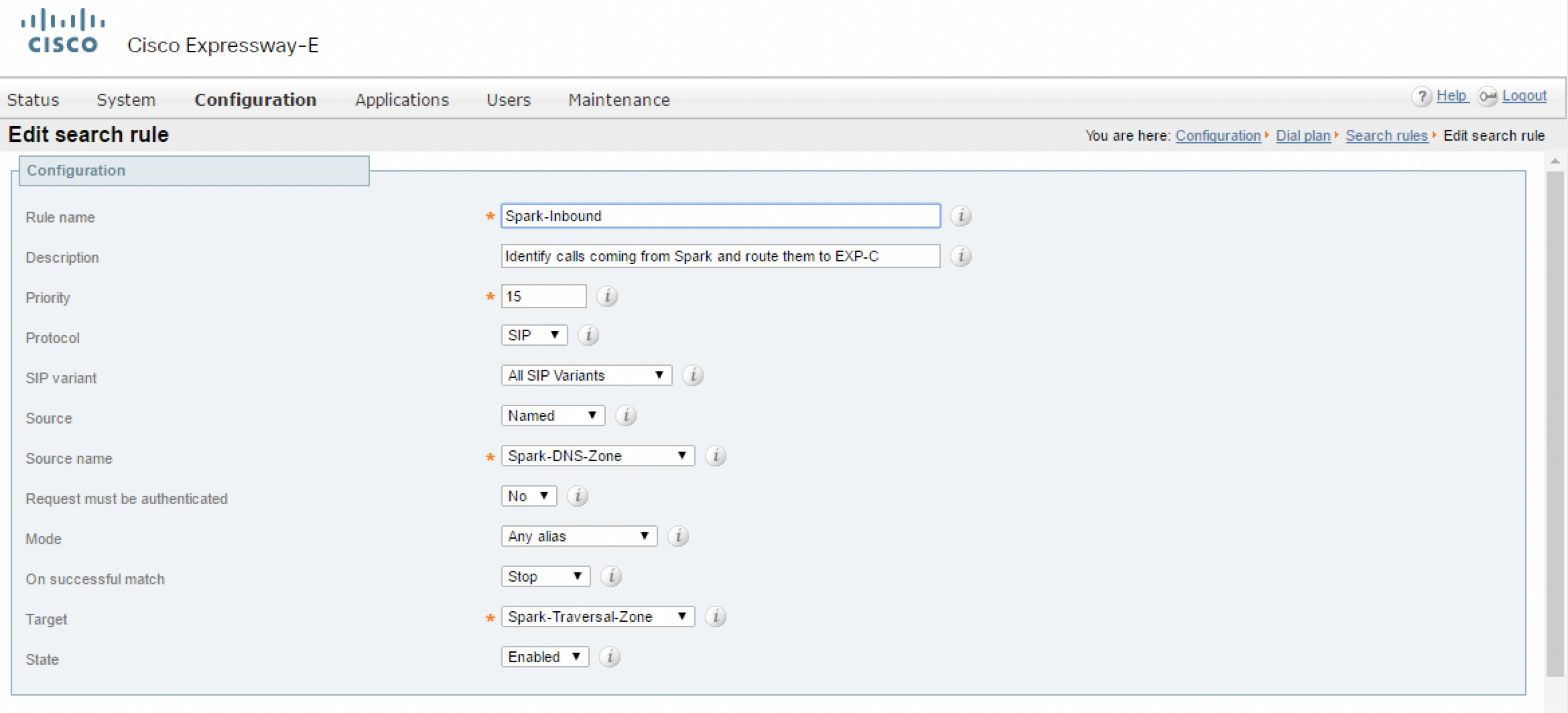
On Expressway-C
Configure a Spark traversal client zone (standard traversal client zone enabled for SIP only). Set the encryption type to “force encrypted” in order to have an encrypted communication between the Cisco Collaboration Cloud and Expressway-C. Enable Route Header support and SIP parameter preservation to preserve the Contact Header in case B2BUA is engaged, so that Cisco Collaboration Cloud is able to detect the loops.



Configure a neighbour zone to Cisco Unified CM for Hybrid Call services, different from the neighbour zone used for B2B. Set the port to a value different than 5060 and 5061, such as 5660 or 5661. Don’t enable Route Header support; from this moment on, routing will be performed by Cisco Unified CM by using the Request-URI only.




Create a search rule matching any call with a domain portion that includes “.call.ciscospark.com” and with a destination set to the Spark traversal client.

Create a search rule matching the Cisco Unified Communications Manager CFQDN and the destination set to the Cisco Unified CM neighbour zone.

On Cisco Unified CM
Create a SIP Trunk Security Profile with listening port set to 5560 or 5561 (in case security is turned on).
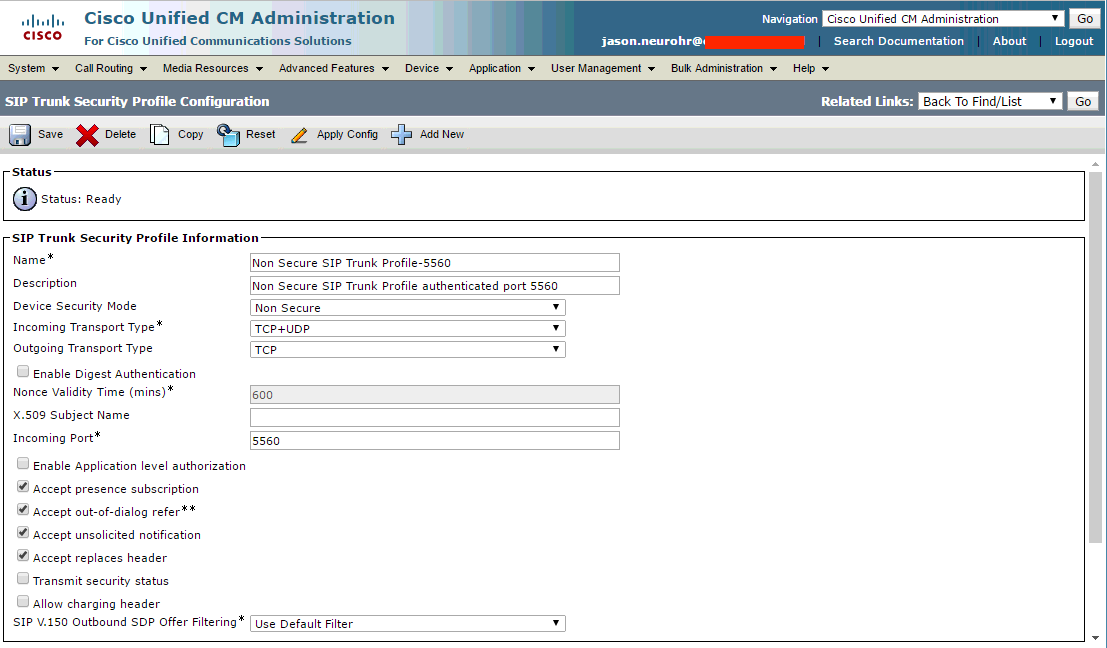
Create a SIP Trunk linked to the security profile created in step 15 and point it to the Expressway-C. Include the SIP trunk in a route group and a route list








Create a SIP Route Pattern (if not present) to route the domain *.ciscospark.com to the Expressway-C and specify the previously created route list as target.

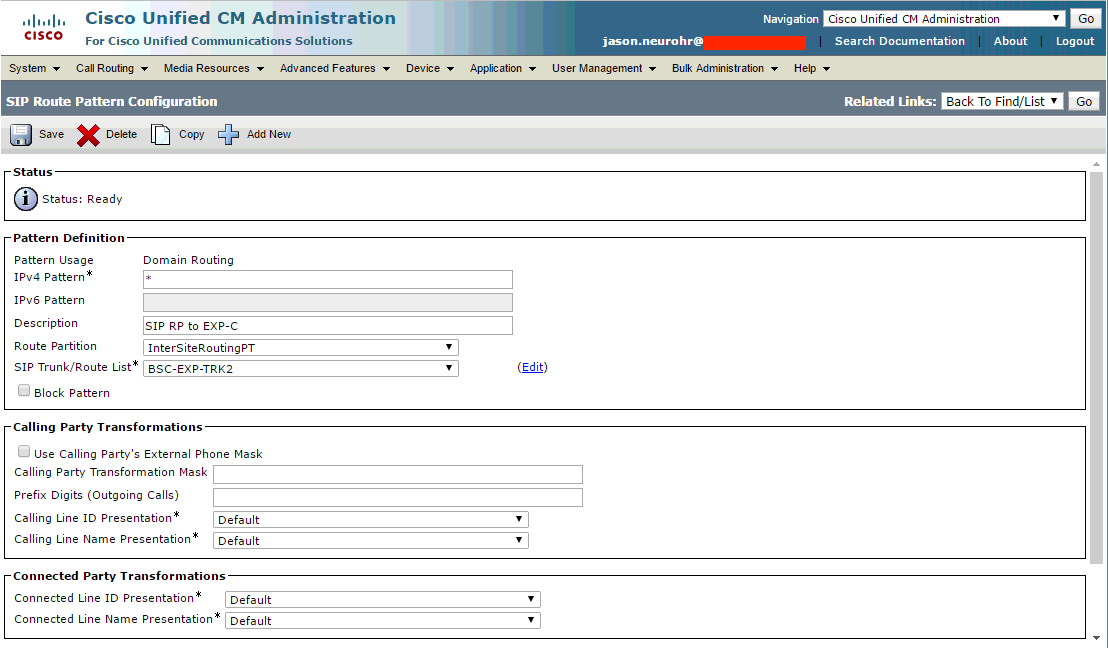
Example Devices Created by Call Service Aware